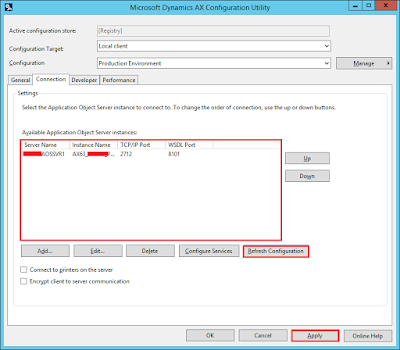AX 2012 R3: Cannot edit a record in Purchase order - update table (PurchParmTable).

AX 2012 R3: Cannot edit a record in Purchase order - update table (PurchParmTable). Error: Cannot edit a record in Purchase order - update table (PurchParmTable). An update conflict occurred due to another user process deleting the record or changing one or more fields in the record. Scenarios: This happen when, I try to cancel Purchase Order Confirmation or GRN in AX 2012 R3. Anyone encounter this before? Appreciated can share some solutions. All the best. Ariston J.